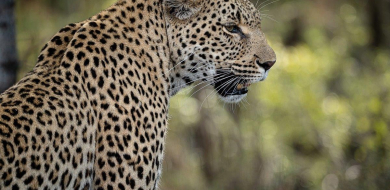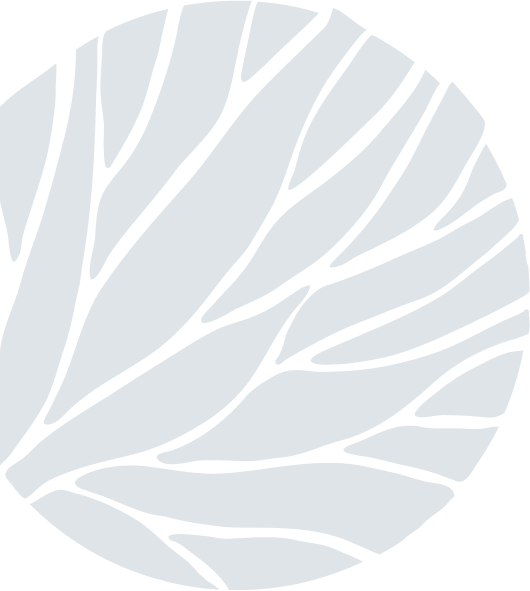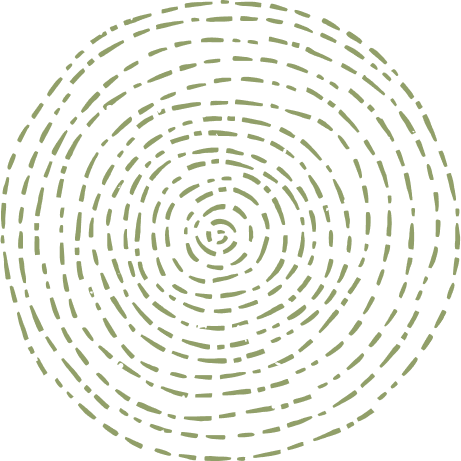RAW Talent
on Dec 18, 2014This photographic tip is aimed at those of you with a digital SLR, and shows how to rectify the mistakes that we all make in the field! There will be times when you think you have all of your settings correct but make a fatal error, and when you look at the display on the back of the camera, the result is not what you had intended. Before the advent of digital photography there were no second chances, but with all of the post processing software available now, there is hope!
Most of the digital SLR's give you an option as to the size of the photo file; you can choose small, medium or large jpeg or RAW. I encourage all of you to use RAW wherever possible as this means that the camera records a huge amount of data on either side of the settings used to take the picture. When post processing, you will then have much more flexibility to change various facets of the photograph i.e. exposure, saturation, highlights etc.
The other morning I made the same error but thanks to 'Lightroom' I was able to fix the problem. As two of the young Southern Pride cubs ran towards their mother I got my camera ready to freeze the action in case they jumped on her as a greeting. I usually take my images on aperture priority so kept the aperture low to increase the shutter speed (f5.0). My ISO was set at 250 which, in the bright sunshine of the morning I felt should be plenty. As I glanced at the shutter speed that the camera had worked out for me I was surprised to see a speed of 1/4000 but with no time to alter it I assumed this would be plenty to capture the moment.
I happily snapped away as the cubs jumped on their mother and was treated to a beautiful spectacle. When I got back however, I looked through the pictures only to find that they were all very dark. Upon closer inspection, I discovered that I had accidently been taking these photos with an exposure compensation of -3 and 1/3! This explained why the shutter speed was so high. I was distraught but unperturbed as I loaded the pictures into Lightroom and set about seeing if they could be rescued. Thankfully, because I was set to RAW, the camera had recorded massive amounts of data and I was able to adjust the exposure to the desired amount of +2.62 without losing too much quality in the image. The rest of the picture needed some work with regards to saturation and light levels but photography is a very subjective art so I do not wish to advise exactly what I chose to do. Trial and error is often the best way!


Thanks to the massive amounts of data the camera was able to record in RAW format, I was able to fix the images to an acceptable level. In fact some of you may have seen the finished articles in the recent blog: "The Bush Gods". So, if you have the memory capacity on the SD card and you have access to some post processing software, RAW is the way forward!
Stay composed!
Ben Coley
Photo Details (original)
Canon 60D
Canon IS 70-200mm f2.8
ISO 250
F5.0
1/4000
Exposure Comp: -3 1/3