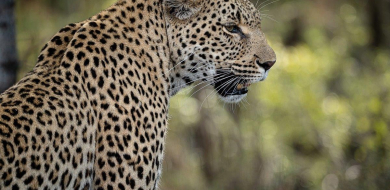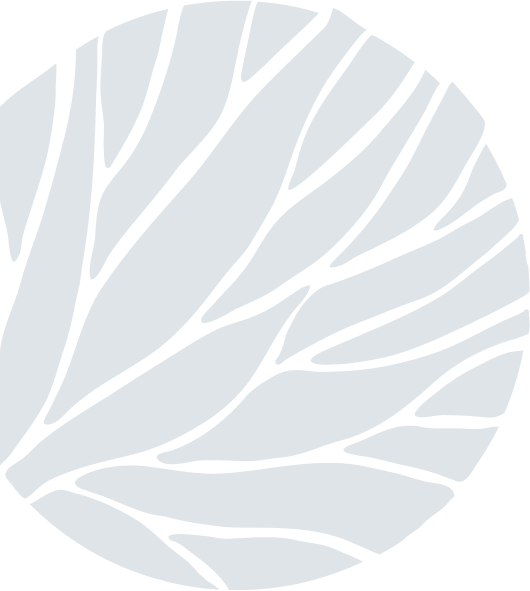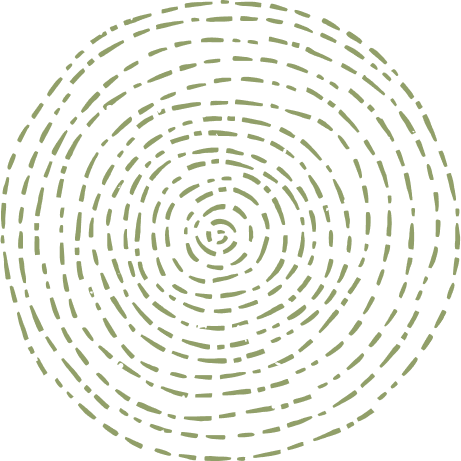Fill Light Function
on Dec 17, 2014With technology moving the way it is, photography is becoming more and more in-depth. Some critics say that there should be no use of Photoshop, others can't do without it. What is the middle ground? It is my opinion that there is a place for Photoshop, but that it should be used sparingly. I use Photoshop Lightroom to edit my photos and the further I get into the programme, the more I learn. One of the coolest functions is the tool called "fill light". As you can see below the original picture is under-exposed through most of the photo but I have managed to capture the beauty of the sunrise.

The purpose of under-exposing this was because I knew I would be able to lighten the under-exposed area in post-processing. All I did was to add "fill light" and below you can see what it has done to the image. This is a photo that is incredibly difficult to take without a bit of digital help, but with the knowledge of my post-processing software I can start to try new things with the camera. The fill function can also be used when you have high contrast areas that have caused your subject to be a little underexposed. Try it out.

This picture was taken with a Nikon D7000 and a 70-200 f2.8 VRII lens. Shutter speed was 1/5000 at f2.8 and an ISO of 1600. I would have turned the ISO down a lot more so as to avoid quality loss but I forgot to change it after my night drive where I needed a much higher ISO.
Another tip to remember...set your camera up before leaving because when something happens out there it happens fast and you don't want to be fiddling too much when the action is happening right in front of you.
Expose your balance
Richard de Gouveia