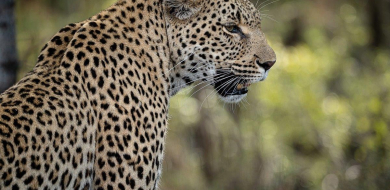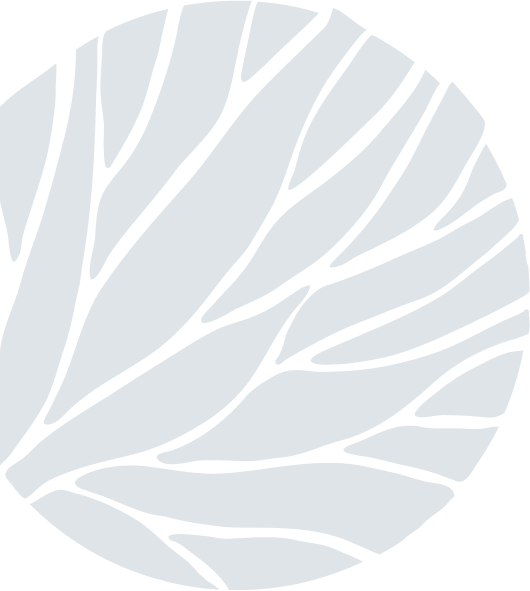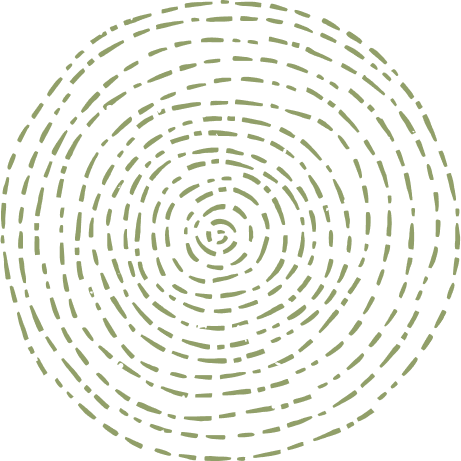Creating Panoramas
on Dec 17, 2014Capturing the essence of a landscape can be very difficult with an ultra wide angle lens but there is a way to do it. Why not take 5 or 6 images and stitch them together to make a beautiful panorama.
On this particular morning the sun had risen and the mist clung to the bush like a blanket. In order to capture the full glory of the morning fog I decided to create a panorama.

I took my Nikon D4 with my 70-200 lens and took one picture after the next as I slowly panned across the horizon. With the help of Photoshop I had no need for a tripod, although it would definitely make a difference, because the software automatically aligns the images. Once I got back to Bush Lodge I edited each of the images to make sure colours and contrast were right and then in Photoshop I stitched the images.
If you click on file - automate - photomerge, you will then be able to select the images you would like to stitch and then let the software do the rest. Within a few seconds your beautiful panorama will be ready!
Expose your balance.
Richard de Gouveia