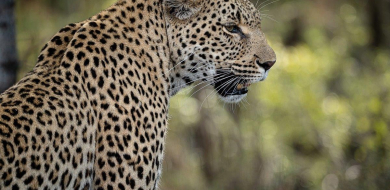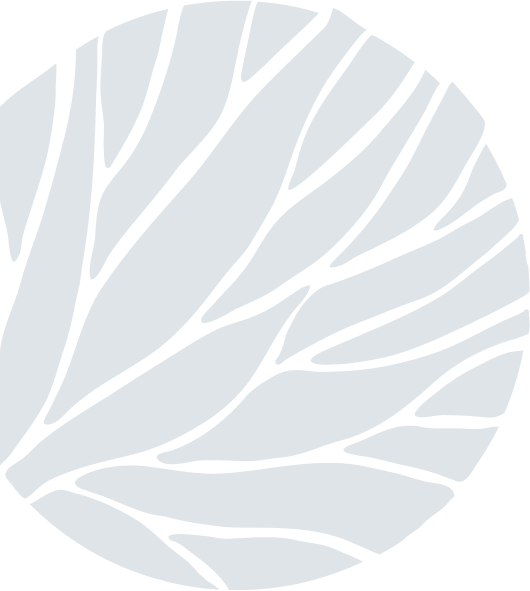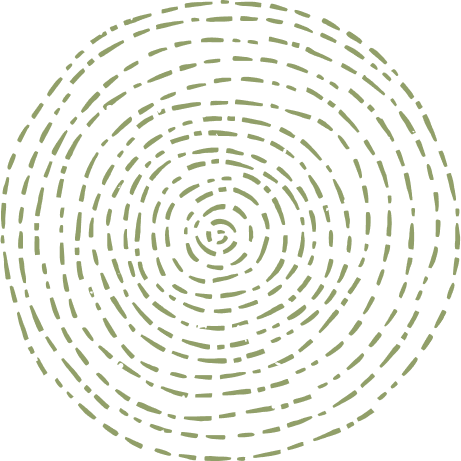Converting To Black And White In Post Processing
on Dec 16, 2014Almost any image can be converted into black and white these days thanks to the freedom of post-processing. No need to specifically take black and white photos, one can simply switch between colour and black and white at the click of a button. You can do so much more to your new image though, and take it from a simple black and white conversion into a powerful image.
Once a photo has been converted, the colours which are all still there, need to be manipulated to create the most dramatic effect possible. Colours that are not too similar work best, for example like in the lion image above; the tawny colour of his face and the green bushes in the background are different enough to work well.

The green can be made darker to exaggerate his face. With this darker background more attention will be shifted to the subject (the lion's face). The brightness of each colour should be experimented with to find where the most effective mix is and where it is most effective for the mood that one is trying to create.
These adjustments are very small in the bigger scheme of the photo as a whole but can be extremely effective and can give an image that little bit extra.
Here are the details for the photo above: ISO 1000, aperture f2.8, shutter speed 1/320thof a second.
Don't complicate, compensate.
Simon Smit