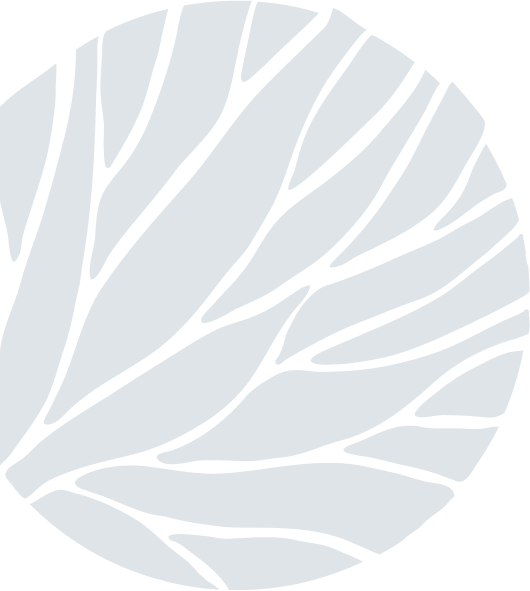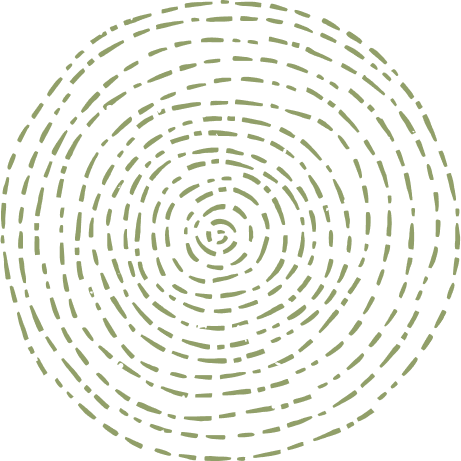Pic of the Week #49
on Oct 27, 2017Chameleon

Photographically, it can be difficult to shoot sharp, handheld images at night unless you know and understand your equipment’s capabilities and its limitations. Chameleons provide a great subject to photograph at night, but there is certainly one vital element that you need to achieve a shot like this. I’m fortunate to have one in the best in the business, and he is called Sydney, and he is a Shangaan tracker.
To spot these creatures at night takes a keen eye and looking for an anomaly - something that just doesn't look right and all our trackers possess this skill, however this doesn't diminish the skill in any way.
Sydney spotted this little guy off in the distance and myself and my guests, who were also keen photographers, made our way closer to the chameleon under Sydney’s watchful eye as the darkness surrounded us. On reflection, I should have changed lenses to my 70-200 2.8 lens as this has a much closer minimal focal length and wouldn't have felt like I was doing weights at the gym.
The thing that got me was its posture and the angles it presented. I love the continuation of the line of the ridged spine of the chameleon down to the branch on which it perched. This line is broken by the deviation of its head to the left side of the image drawing the chameleon and the viewer’s eye into the darkness. All of this giving the subject a great composition.
Equipment Used
- Camera - Nikon D4S
- Lens and Focal length - Nikkor 200mm-400mm F4 @ 310mm
Settings used to capture this image
- ISO – 3200
- Aperture –F5
- Shutter – 1/30th sec
Editing used on this image
Adobe Lightroom is the processing software that most of us use, and an extremely powerful tool, but it’s very easy to do too much. The whole point of processing is to recreate what the eye saw/sees, not losing that natural look.
Let us start with cropping. I initially shot this in landscape with the subject looking into more of the darkness, but decided to crop to portrait as it just seemed to work better. The editing I used was to underexpose slightly and push up the contrast providing a little definition. What I love about chameleons is the little pigment dots on their skin and to bring this out, I used the clarity slider up to +24. To complement the work already done on the image was to create a little more “vibrance” in the green hue, so pushed it up marginally to +15. All that was now left to do was to add a little noise reduction to add some smoothness.
Don't be limited by your equipment, understand its capabilities and limitations and work within those parameters. Pre visualise the image you want to capture and make it happen.