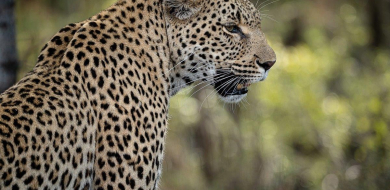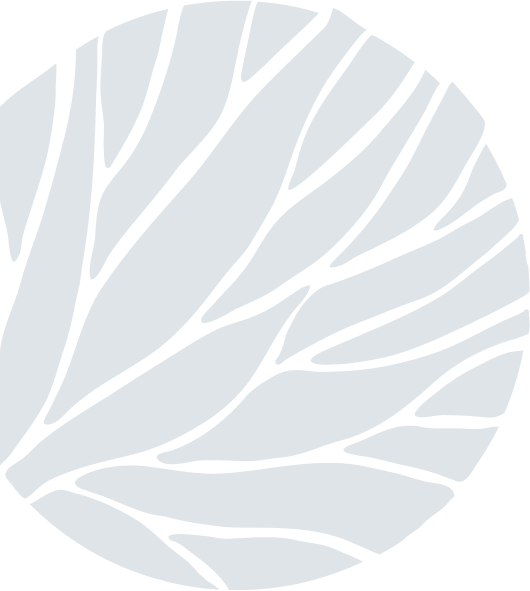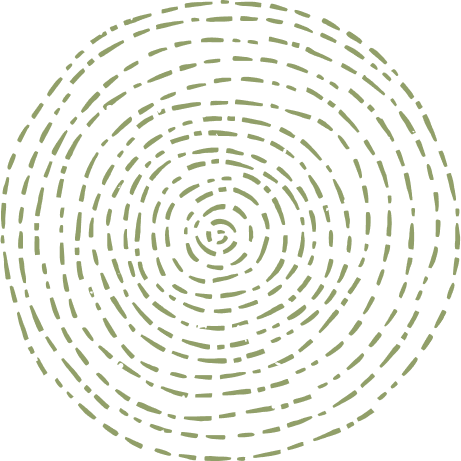Radial Zoom in camera – Part 1
on Jan 10, 2017In this photo tip I will run through how to do a radial zoom image out in the field with your camera. This is one of two ways of doing this.

To start out you need to have a few basic settings in place before you can begin to attempt this effect.
Shutter speed – 1/10 sec or less. This determines the amount of radial streak achieved due to you zooming in/out and creating blur. This I will discuss in detail a little bit later.
Aperture at 11 or higher depending on the ambient light/ISO and Shutter speed chosen above.
ISO – lowest possible (100 or closer depending on ambient light).
Continuous shutter release or burst shutter mode so as to take multiple images.

To create the effect itself you need to centre your focus in your composition as I did in this one.

You then need to brace the camera to be as steady as possible, either with a bean bag, tripod or a mono pod. In my case I used a mono pod to do this. Once you are braced and the subject is centred, you need to either zoom in as close or as far as possible. Either one will produce the same effect.
Now you release the shutter while simultaneously zooming in or out, depending on the type of lens. This could mean pushing/pulling the lens or rotating clockwise/anticlockwise. Do this as you continuously fire off a rapid set of images. More than one will give the desired effect - this can be very hit and miss as the slightest vertical horizontal or diagonal movement will throw the central focus off and the image will not have a sharp central focus point. A good tip is to start pushing/pulling the lens or rotating it before you release the shutter as the initial jerk or movement will not interfere with the subsequent images.
As mentioned before, the streaking in the outer edges of the image are determined by the shutter speed as well as the speed at which you zoom in or out. A slower shutter speed combined with a faster zoom will produce a lot of radial streak and almost completely blur all periphery detail as seen below.

A faster shutter speed with a slower zoom will produce less radial streaking and preserve some of the periphery detail as seen below.

This is entirely up to you and the image you want to achieve and remember don't just look through the viewfinder, look around...